自定义对话框
代码: MyDialog.java类
public class MyDialog extends Dialog
{
/**
* 当前上下文
*/
public Context mContext = null;
/**
* 显示的视图
*/
public View layout = null;
/**
* 宽度
*/
public int width = 0;
/**
* 高度
*/
public int height = 0;
/**
* 当前屏幕的宽度
*/
public int screenWidth = 0;
/**
* 当前屏幕的高度
*/
public int screenHeight = 0;
/**
* 水平偏移量
*/
public int offSet_x = 0;
/**
* 垂直偏移量
*/
public int offSet_y = 0;
@Override
protected void onCreate(Bundle savedInstanceState)
{
super.onCreate(savedInstanceState);
requestWindowFeature(Window.FEATURE_NO_TITLE);
LinearLayout myLayout = new LinearLayout(mContext);
myLayout.setOrientation(LinearLayout.VERTICAL);
LinearLayout.LayoutParams lpWW = new LinearLayout.LayoutParams(width - 6, LinearLayout.LayoutParams.WRAP_CONTENT);// height
// -
// 6);
lpWW.setMargins(0, 0, 0, 0);
lpWW.gravity = Gravity.CENTER;
myLayout.addView(layout, lpWW);
setContentView(myLayout);
}
/**
* MyDialog构造器
*
* @param act
*/
public MyDialog(Activity act)
{
super(act);
mContext = act;
}
/**
* 设置对话框大小
*
* @param width
* @param height
*/
public void setDialogSize(int w, int h)
{
this.width = w;
this.height = h;
Window win = getWindow();
WindowManager.LayoutParams wl = win.getAttributes();
final Display display = getWindow().getWindowManager().getDefaultDisplay();
screenWidth = display.getWidth();
screenHeight = display.getHeight() - 25;
offSet_x = (screenWidth - width) / 2;
offSet_y = (screenHeight - height) / 2;
wl.width = w;
wl.height = h;
wl.x = 0;
wl.y = 0;
// if(screenWidth > screenHeight)
// {
// wl.y = 0;
// }else
// {
// wl.y = 70;
// }
win.setAttributes(wl);
LinearLayout.LayoutParams lpWW = new LinearLayout.LayoutParams(width - 6, LinearLayout.LayoutParams.WRAP_CONTENT);// height
// -
// 6);
lpWW.setMargins(0, 0, 0, 0);
lpWW.gravity = Gravity.CENTER;
if (layout != null)
{
layout.setLayoutParams(lpWW);
}
}
/**
* 重设对话框大小
*
* @param width
* @param height
*/
public void resetDialogSize(int w, int h)
{
this.width = w;
this.height = h;
Window win = getWindow();
WindowManager.LayoutParams wl = win.getAttributes();
final Display display = getWindow().getWindowManager().getDefaultDisplay();
screenWidth = display.getWidth();
screenHeight = display.getHeight();
offSet_x = (screenWidth - width) / 2;
offSet_y = (screenHeight - height) / 2;
wl.width = w;
wl.height = h;
wl.x = 0;
wl.y = 0;
// if(screenWidth > screenHeight)
// {
// wl.y = 0;
// }else
// {
// wl.y = 70;
// }
win.setAttributes(wl);
LinearLayout.LayoutParams lpWW = new LinearLayout.LayoutParams(width - 6, LinearLayout.LayoutParams.WRAP_CONTENT);// height
// -
// 6);
lpWW.setMargins(0, 0, 0, 0);
lpWW.gravity = Gravity.CENTER;
if (layout != null)
{
layout.setLayoutParams(lpWW);
}
}
/**
* 设置对话框位置
*
* @param x
* @param y
*/
public void setDialogPosition(int x, int y)
{
Window win = getWindow();
WindowManager.LayoutParams wl = win.getAttributes();
int x_t = wl.x + x;
int y_t = wl.y + y;
if (x_t < -offSet_x)
{
x_t = -offSet_x;
} else if (x_t > offSet_x)
{
x_t = offSet_x;
}
if (y_t < -offSet_y)
{
y_t = -offSet_y;
} else if (y_t > offSet_y)
{
y_t = offSet_y;
}
wl.x = x_t;
wl.y = y_t;
win.setAttributes(wl);
}
/**
* 设置图片资源
*
* @param resID
*/
@SuppressWarnings("deprecation")
public void setBackground(int resID)
{
Bitmap bitmap = BitmapFactory.decodeResource(mContext.getResources(), resID);
bitmap = bitmapResize(bitmap, width, height);
setBackground(new BitmapDrawable(bitmap));
}
/**
* 设置背景颜色
*
* @param resID
*/
public void setBackgroundColor(int resID)
{
Window win = this.getWindow();
win.setBackgroundDrawableResource(resID);
}
/**
* 设置背景
*
* @param drawable
*/
public void setBackground(Drawable drawable)
{
Window win = this.getWindow();
win.setBackgroundDrawable(drawable);
}
/**
* 设置View
*/
public void setMyContentView(View v)
{
layout = v;
if (layout != null)
{
layout.setOnTouchListener(viewTouchListener);
}
}
/**
* 改变背景图片的大小
*
* @param b
* @param w
* @param h
* @return
*/
private Bitmap bitmapResize(Bitmap b, int w, int h)
{
if (b == null)
{
return null;
}
int oldW = b.getWidth();
int oldH = b.getHeight();
if (oldW == w && oldH == h)
{
return b;
}
//
float scaleWidth = ((float) w) / oldW;
float scaleHeight = ((float) h) / oldH;
//
Matrix matrix = new Matrix();
//
matrix.postScale(scaleWidth, scaleHeight);
Bitmap resized = Bitmap.createBitmap(b, 0, 0, oldW, oldH, matrix, true);
return resized;
}
private int x_old = 0;
private int y_old = 0;
private int x_new = 0;
private int y_new = 0;
private int x_gap = 0;
private int y_gap = 0;
private boolean isTouchTitle = false;
@Override
public boolean onTouchEvent(MotionEvent event)
{
switch (event.getAction())
{
case MotionEvent.ACTION_DOWN:
{
x_old = (int) event.getRawX();
y_old = (int) event.getRawY();
break;
}
case MotionEvent.ACTION_MOVE:
{
x_new = (int) event.getRawX();
y_new = (int) event.getRawY();
x_gap = x_new - x_old;
y_gap = y_new - y_old;
if (isTouchTitle)
{
if (Math.abs(x_gap) > 5 || Math.abs(y_gap) > 5)
{
setDialogPosition((x_gap), (y_gap));
x_old = x_new;
y_old = y_new;
}
}
break;
}
case MotionEvent.ACTION_UP:
{
x_new = (int) event.getRawX();
y_new = (int) event.getRawY();
x_gap = x_new - x_old;
y_gap = y_new - y_old;
if (isTouchTitle)
{
setDialogPosition((x_gap), (y_gap));
}
isTouchTitle = false;
break;
}
}
return super.onTouchEvent(event);
}
/**
* 当前视图触摸监听事件
*/
public OnTouchListener viewTouchListener = new OnTouchListener()
{
public boolean onTouch(View v, MotionEvent event)
{
switch (event.getAction())
{
case MotionEvent.ACTION_DOWN:
{
int y = (int) event.getY();
if (y < 70)
{
isTouchTitle = true;
}
break;
}
case MotionEvent.ACTION_MOVE:
{
break;
}
case MotionEvent.ACTION_UP:
{
break;
}
}
return false;
}
};
}
使用
/**
* show back dialog
*/
private void showBackDialog()
{
// show dialog to confirm
myBackDialog = new MyDialog(this);
LinearLayout layout = (LinearLayout) getLayoutInflater().inflate(R.layout.back_comform_layout, null);
int size = 0;
if (screenWidth > screenHeight)
{
size = screenWidth;
} else
{
size = screenHeight;
}
// 设置对话框大小
myBackDialog.setDialogSize((int) (screenWidth * 0.9), (int) (size * 0.38));
myBackDialog.setMyContentView(layout);
myBackDialog.show();
ImageButton title_icon = (ImageButton) layout.findViewById(R.id.title_icon);
title_icon.setBackgroundResource(R.drawable.back_info);
TextView title_text = (TextView) layout.findViewById(R.id.title_text);
title_text.setTextSize(Common.TITLE_SIZE);
title_text.setTextColor(Color.WHITE);
title_text.setText(R.string.message_title);
// ==============content
// layout==============================================
TextView context_Tv = (TextView) layout.findViewById(R.id.content_text);
context_Tv.setTextSize(Common.TITLE_SIZE);
context_Tv.setTextColor(Color.WHITE);
context_Tv.setText(R.string.back_context);
// ==============bottom
// layout==============================================
LinearLayout bottom_layout = (LinearLayout) layout.findViewById(R.id.bottom_layout);
bottom_layout.setBackgroundColor(Color.WHITE);
Button ok = (Button) layout.findViewById(R.id.button_Ok);
Button cancel = (Button) layout.findViewById(R.id.button_Cancel);
ok.setText(R.string.button_ok);
cancel.setText(R.string.button_cancel);
ok.setTextColor(Color.BLACK);
cancel.setTextColor(Color.BLACK);
ok.setTextSize(Common.BUTTON_SIZE);
cancel.setTextSize(Common.BUTTON_SIZE);
ok.setOnClickListener(buttonClickListener);
cancel.setOnClickListener(buttonClickListener);
}
android截屏
private void printScreen(boolean save) {//截屏View view = this.getWindow().getDecorView();//this是当前的Activity
// if (view.isDrawingCacheEnabled()) {
view.setDrawingCacheEnabled(true);
Calendar c = Calendar.getInstance();
String date = c.get(Calendar.YEAR) + "-" + (c.get(Calendar.MONTH) + 1) + "-" + c.get(Calendar.DAY_OF_MONTH) + " " + c.get(Calendar.HOUR_OF_DAY) + "-" + c.get(Calendar.MINUTE) + "-" + c.get(Calendar.SECOND);
// }
view.buildDrawingCache();
Bitmap bmp = view.getDrawingCache();
imagePath = ConstValue.MY_ALBUM_DIR + "/" + date + ".jpg";//路径
writePhotoJpg(bmp, imagePath);
// FileSaveAsync myAsync = new FileSaveAsync(bmp, imagePath, true);
// myAsync.execute();
}
保存到sd卡下的方法:(记得加上写入sd卡的权限)
<uses-permission android:name="android.permission.WRITE_EXTERNAL_STORAGE" ></uses-permission>
public void writePhotoJpg(Bitmap data, String pathName) {File file = new File(pathName);
try {
file.createNewFile();
// BufferedOutputStream os = new BufferedOutputStream(
// new FileOutputStream(file));
FileOutputStream os = new FileOutputStream(file);
data.compress(Bitmap.CompressFormat.JPEG, 100, os);
os.flush();
os.close();
MyDebug.i("writePhotoJpg");
} catch (Exception e) {
e.printStackTrace();
}
}
public void writePhotoPng(Bitmap data, String pathName) {
File file = new File(pathName);
try {
file.createNewFile();
FileOutputStream os = new FileOutputStream(file);
// BufferedOutputStream os = new BufferedOutputStream(
// new FileOutputStream(file));
data.compress(Bitmap.CompressFormat.PNG, 100, os);
os.flush();
os.close();
MyDebug.i("writePhotoPng");
} catch (Exception e) {
e.printStackTrace();
}
}
public static Bitmap printScreen(Context context) {
View view = ((Activity) context).getWindow().getDecorView();
// if (view.isDrawingCacheEnabled()) {
view.setDrawingCacheEnabled(true);
// Calendar c = Calendar.getInstance();
// String date = c.get(Calendar.YEAR) + "-" + (c.get(Calendar.MONTH) + 1) + "-" + c.get(Calendar.DAY_OF_MONTH) + " " + c.get(Calendar.HOUR_OF_DAY) + "-" + c.get(Calendar.MINUTE) + "-" + c.get(Calendar.SECOND);
// }
view.buildDrawingCache();
Bitmap bmp = view.getDrawingCache();
return bmp;
/*imagePath = ConstValue.MY_ALBUM_DIR + "/" + date + ".jpg";
ImageFile.writePhotoJpg(bmp, imagePath);*/
// FileSaveAsync myAsync = new FileSaveAsync(bmp, imagePath, true);
// myAsync.execute();
}
public static Bitmap catchScreen(View v1) {
v1.setDrawingCacheEnabled(true);
Bitmap bitmap = Bitmap.createBitmap(v1.getDrawingCache());
v1.setDrawingCacheEnabled(false);
return bitmap;
}
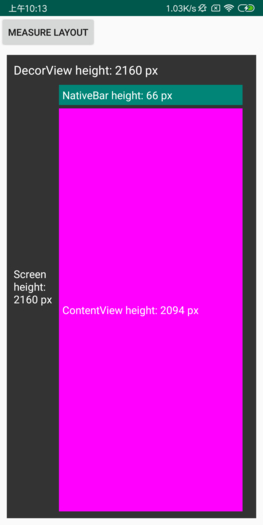

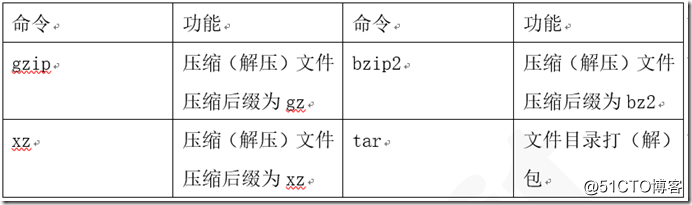


![BZOJ3718[PA2014]Parking——树状数组](https://www.lydsy.com/JudgeOnline/upload/201409/parrys-crop.gif)