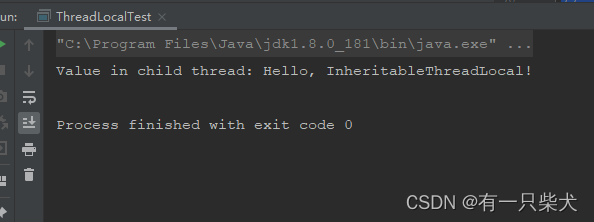自动装配:根据指定的策略,在IOC容器中匹配某一个bean,自动为指定的bean中所依赖的类类型或接口类型属性赋值。
首先我们来熟悉三层架构的创建过程:
三层架构为controller层,service层,dao层。
在service层里面创建serviceImpl,创建实现类,实现类要继承service层的接口。
dao层里面的实现类要继承
我们首先进行创建controller层
之后我们进行创建service层:
同时创建service层接口的实现类,实现类同时继承该接口。
最后我们进行创建dao层:
之后我们在controller层的类里面进行创建对service层的对象:
UserController:
package com.rgf.controller; import com.rgf.service.Impl.UserServiceImpl; import com.rgf.service.UserService; public class UserController { private UserService userService; public UserService getUserService() { return userService; } public void setUserService(UserService userService) { this.userService = userService; } }UserServiceImpl:
package com.rgf.service.Impl; import com.rgf.dao.UserDao; import com.rgf.service.UserService; public class UserServiceImpl implements UserService { private UserDao userDao; public UserDao getUserDao() { return userDao; } public void setUserDao(UserDao userDao) { this.userDao = userDao; } }如果我们在UserController层里面进行创建方法:
package com.rgf.controller; import com.rgf.service.Impl.UserServiceImpl; import com.rgf.service.UserService; public class UserController { private UserService userService; public UserService getUserService() { return userService; } public void setUserService(UserService userService) { this.userService = userService; } public void saveUser(){ userService.saveUser(); } }则我们需要在service接口里面创建该方法:
package com.rgf.service; public interface UserService { /** * 保存用户信息 */ void saveUser(); }我们在该实现类里面对该方法进行重写:
package com.rgf.service.Impl; import com.rgf.dao.UserDao; import com.rgf.service.UserService; public class UserServiceImpl implements UserService { private UserDao userDao; public UserDao getUserDao() { return userDao; } public void setUserDao(UserDao userDao) { this.userDao = userDao; } @Override public void saveUser() { userDao.saveUser(); } }我们在该接口实现该方法:
package com.rgf.dao; public interface UserDao { /** * 保存用户信息 */ void saveUser(); }之后我们在该实现类对该方法进行重写:
package com.rgf.dao.Impl; import com.rgf.dao.UserDao; public class UserDaoImpl implements UserDao { @Override public void saveUser() { System.out.println("保存成功"); } }我们可以看到,我们在controller里面写方法,需要调用service层实现类里面的该方法,故service层的接口需要实现该方法,而service层的实现类需要重写该方法的同时调用dao层的该方法,dao层接口需要实现该方法,dao层的实现类进行构建该方法。
我们进行创建bean:
<?xml version="1.0" encoding="UTF-8"?> <beans xmlns="http://www.springframework.org/schema/beans" xmlns:xsi="http://www.w3.org/2001/XMLSchema-instance" xsi:schemaLocation="http://www.springframework.org/schema/beans http://www.springframework.org/schema/beans/spring-beans.xsd"> <bean id="userController" class="com.rgf.spring.controller.UserController"> <property name="userService" ref="userService"></property> </bean> <bean id="userService" class="com.rgf.spring.service.Impl.UserServiceImpl"> <property name="userDao" ref="userDao"></property> </bean> <bean id="userDao" class="com.rgf.spring.dao.Impl.UserDaoImpl"></bean> </beans>我们进行测试如下所示:
package com.rgf.spring.test; import com.rgf.spring.controller.UserController; import org.junit.Test; import org.springframework.context.support.ClassPathXmlApplicationContext; public class AutowireByXMLTest { @Test public void testAutowire(){ ClassPathXmlApplicationContext ioc = new ClassPathXmlApplicationContext("spring-autowire.xml"); UserController userController = ioc.getBean(UserController.class); userController.saveUser(); } }运行之后如下所示:
二、基于XML的自动装配之byType:
其中no为不自动装配
default为不设置,也是不装配
我们利用自动装配如下所示:
<?xml version="1.0" encoding="UTF-8"?> <beans xmlns="http://www.springframework.org/schema/beans" xmlns:xsi="http://www.w3.org/2001/XMLSchema-instance" xsi:schemaLocation="http://www.springframework.org/schema/beans http://www.springframework.org/schema/beans/spring-beans.xsd"> <bean id="userController" class="com.rgf.spring.controller.UserController" autowire="byType"> </bean> <bean id="userService" class="com.rgf.spring.service.Impl.UserServiceImpl" autowire="byType"> </bean> <bean id="userDao" class="com.rgf.spring.dao.Impl.UserDaoImpl"></bean> </beans>我们运行之后如下所示:
<?xml version="1.0" encoding="UTF-8"?> <beans xmlns="http://www.springframework.org/schema/beans" xmlns:xsi="http://www.w3.org/2001/XMLSchema-instance" xsi:schemaLocation="http://www.springframework.org/schema/beans http://www.springframework.org/schema/beans/spring-beans.xsd"> <bean id="userController" class="com.rgf.spring.controller.UserController" autowire="byType"> </bean> <bean id="userService" class="com.rgf.spring.service.Impl.UserServiceImpl" autowire="byType"> </bean> <bean id="service" class="com.rgf.spring.service.Impl.UserServiceImpl" autowire="byType"> </bean> <bean id="userDao" class="com.rgf.spring.dao.Impl.UserDaoImpl"></bean> <bean id="dao" class="com.rgf.spring.dao.Impl.UserDaoImpl"></bean> </beans>此时出现报错。
我们进行运行之后如下所示:
我们将中间的bean进行注解掉之后如下所示:
<?xml version="1.0" encoding="UTF-8"?> <beans xmlns="http://www.springframework.org/schema/beans" xmlns:xsi="http://www.w3.org/2001/XMLSchema-instance" xsi:schemaLocation="http://www.springframework.org/schema/beans http://www.springframework.org/schema/beans/spring-beans.xsd"> <bean id="userController" class="com.rgf.spring.controller.UserController" autowire="byType"> </bean> <!--<bean id="userService" class="com.rgf.spring.service.Impl.UserServiceImpl" autowire="byType"> </bean>--> <bean id="userDao" class="com.rgf.spring.dao.Impl.UserDaoImpl"></bean> </beans>我们运行之后如下所示:
出现空指针异常。
我们的测试类如下:
package com.rgf.spring.test; import com.rgf.spring.controller.UserController; import org.junit.Test; import org.springframework.context.support.ClassPathXmlApplicationContext; public class AutowireByXMLTest { /** * 自动装配: * 根据指定的策略,在IOC容器中匹配某个bean,自动为bean中的类类型的属性或接口类型的属性赋值 * 可以通过bean标签中的autowire属性设置自动装配的策略 * 自动装配的策略: * no,default:表示不装配,即bean中的属性不会自动匹配某个bean为属性赋值,此时属性使用默认值 * byType:根据要赋值的属性的类型,在IOC容器中匹配某个bean,为属性赋值 * 注意: * a>若通过类型没有找到任何一个类型匹配的bean,此时不装配,属性使用默认值 * b>通过类型找到了多个类型匹配的bean,此时会抛出异常:NoUniqueBeanDefinitionException * 总结:当使用byType实现自动装配时,IOC容器中有且只有一个类型匹配的bean能够为属性赋值。 */ @Test public void testAutowire(){ ClassPathXmlApplicationContext ioc = new ClassPathXmlApplicationContext("spring-autowire.xml"); UserController userController = ioc.getBean(UserController.class); userController.saveUser(); } }
三、基于XML的自动装配之byName:
byName:把我们当前要赋值的属性的属性名作为bean的id,在IOC容器中匹配到某一个bean,来为当前的属性赋值。
<?xml version="1.0" encoding="UTF-8"?>
<beans xmlns="http://www.springframework.org/schema/beans"
xmlns:xsi="http://www.w3.org/2001/XMLSchema-instance"
xsi:schemaLocation="http://www.springframework.org/schema/beans http://www.springframework.org/schema/beans/spring-beans.xsd">
<bean id="userController" class="com.rgf.spring.controller.UserController" autowire="byName">
</bean>
<bean id="userService" class="com.rgf.spring.service.Impl.UserServiceImpl" autowire="byName">
</bean>
<bean id="service" class="com.rgf.spring.service.Impl.UserServiceImpl " autowire="byName">
</bean>
<bean id="userDao" class="com.rgf.spring.dao.Impl.UserDaoImpl"></bean>
<bean id="dao" class="com.rgf.spring.dao.Impl.UserDaoImpl"></bean>
</beans>我们运行之后如下所示:
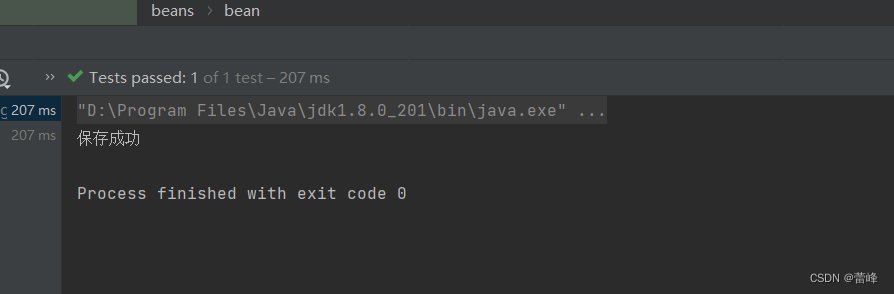
总结如下所示:
* 自动装配:
* 根据指定的策略,在IOC容器中匹配某个bean,自动为bean中的类类型的属性或接口类型的属性赋值
* 可以通过bean标签中的autowire属性设置自动装配的策略
* 自动装配的策略:
* 1.no,default:表示不装配,即bean中的属性不会自动匹配某个bean为属性赋值,此时属性使用默认值
* 2.byType:根据要赋值的属性的类型,在IOC容器中匹配某个bean,为属性赋值
* 注意:
* a>若通过类型没有找到任何一个类型匹配的bean,此时不装配,属性使用默认值
* b>通过类型找到了多个类型匹配的bean,此时会抛出异常:NoUniqueBeanDefinitionException
* 总结:当使用byType实现自动装配时,IOC容器中有且只有一个类型匹配的bean能够为属性赋值。
*3.byName:将要赋值的属性的属性名作为bean的id,在IOC容器中匹配某个bean,为属性赋值
* 总结:当类型匹配的bean有多个时,此时可以使用byName实现自动装配
*/


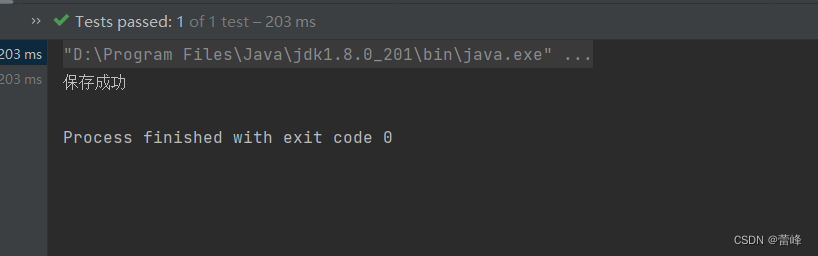

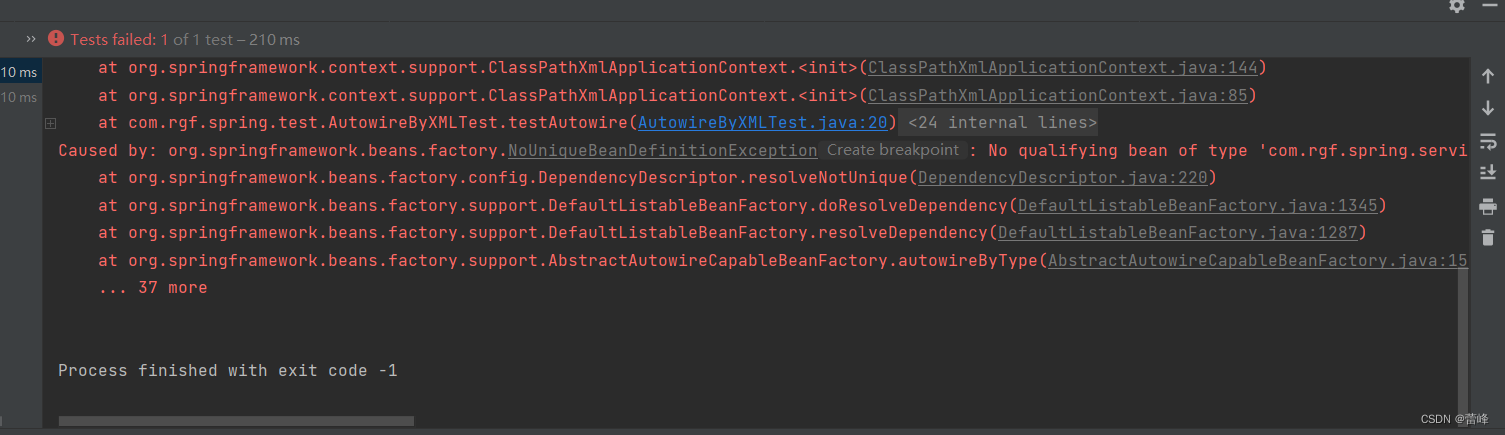
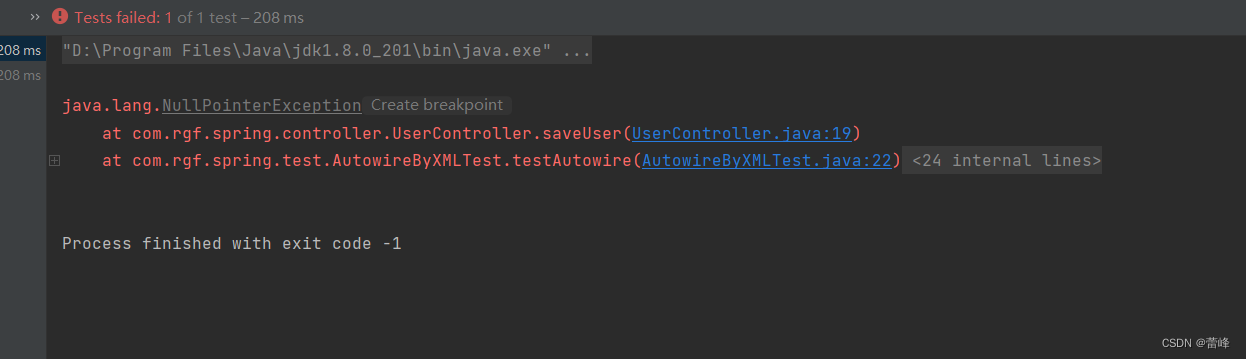


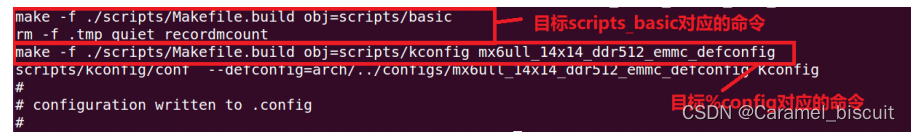
![[数据结构习题]队列——用栈实现队列](https://img-blog.csdnimg.cn/5e936a0dc79247a9b1ff7e8c3daefec8.gif#pic_center)