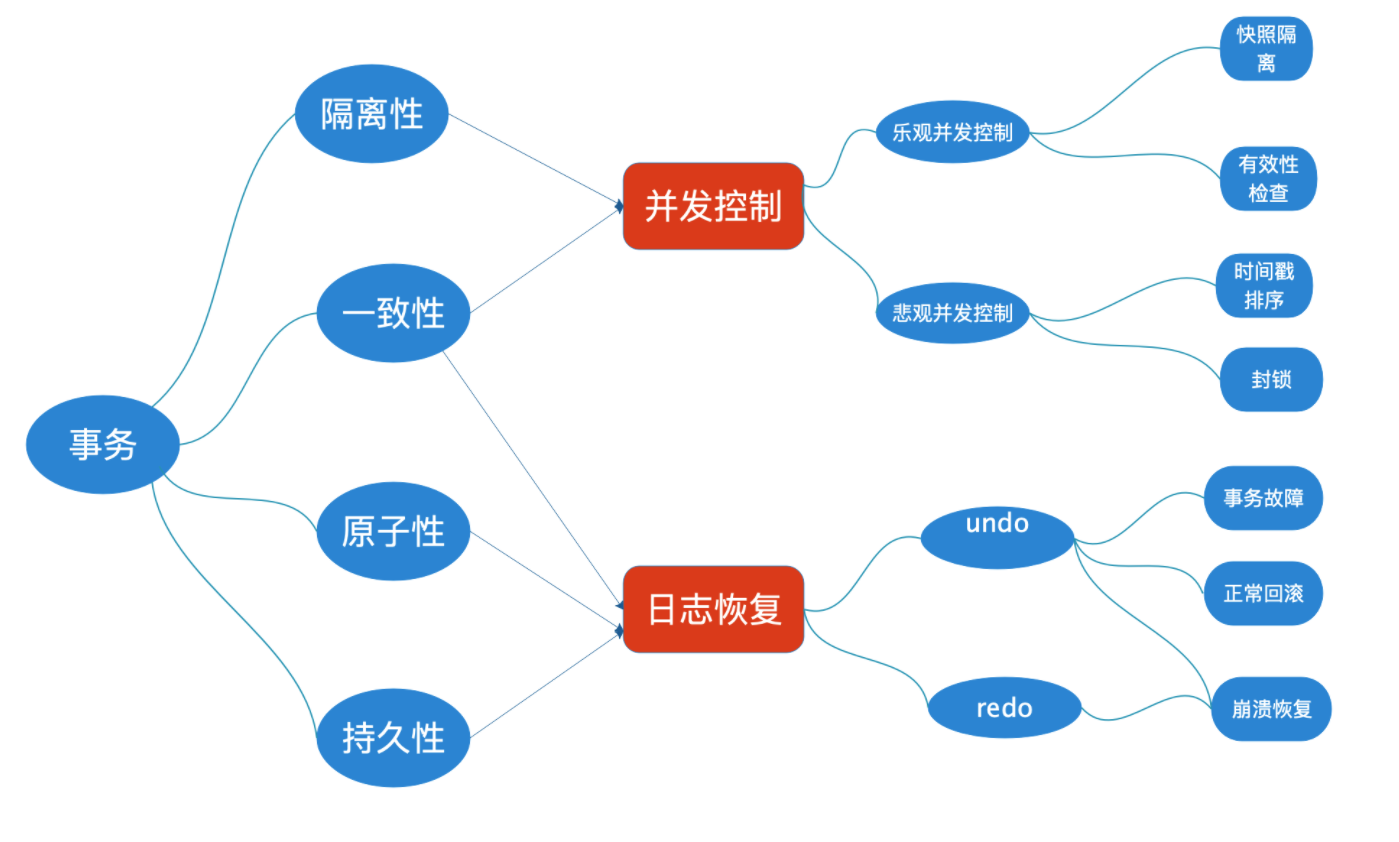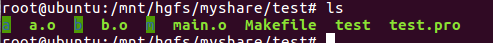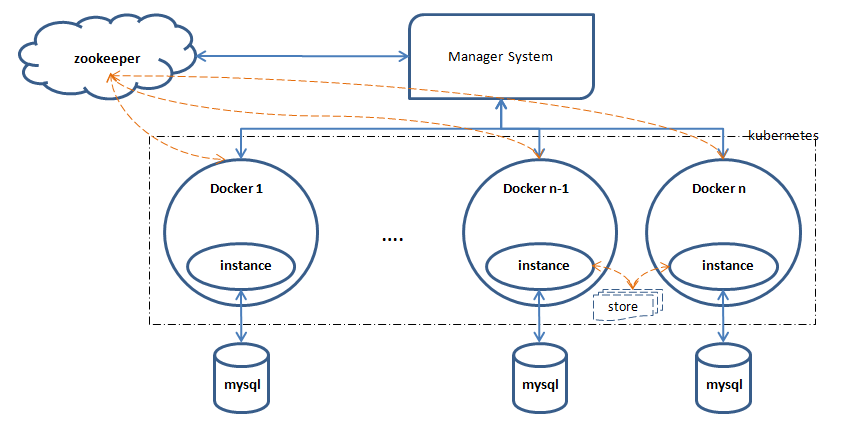各种filter
今天的主题是
Filter,hbase客户端查询的时候,自定义查询filter。
直接上例子吧,不多说别的了,第一个例子是RowFilter的。
Scan scan = new Scan();
scan.addColumn(Bytes.toBytes("colfam1"),
Bytes.toBytes("col-0"));
Filter filter1 = new RowFilter(CompareFilter.CompareOp.LESS_OR_EQUAL,
new BinaryComparator(Bytes.toBytes("row-22")));
scan.setFilter(filter1);
ResultScanner scanner1 = table.getScanner(scan);
for (Result res : scanner1) {
System.out.println(res);
}
scanner1.close();
Filter filter2 = new RowFilter(CompareFilter.CompareOp.EQUAL,
new RegexStringComparator(".*-.5"));
scan.setFilter(filter2);
ResultScanner scanner2 = table.getScanner(scan);
for (Result res : scanner2) {
System.out.println(res);
}
scanner2.close();
Filter filter3 = new RowFilter(CompareFilter.CompareOp.EQUAL,
new SubstringComparator("-5"));
scan.setFilter(filter3);
ResultScanner scanner3 = table.getScanner(scan);
for (Result res : scanner3) {
System.out.println(res);
}
scanner3.close();Filter filter = new QualifierFilter(CompareFilter.CompareOp.LESS_OR_EQUAL,
new BinaryComparator(Bytes.toBytes("col-2")));
Scan scan = new Scan();
scan.setFilter(filter);
ResultScanner scanner = table.getScanner(scan);
for (Result result : scanner) {
System.out.println(result);
}
scanner.close();
Get get = new Get(Bytes.toBytes("row-5"));
get.setFilter(filter);
Result result = table.get(get);Filter filter = new ValueFilter(CompareFilter.CompareOp.EQUAL,
new SubstringComparator(".4"));
Scan scan = new Scan();
scan.setFilter(filter);
ResultScanner scanner = table.getScanner(scan);
for (Result result : scanner) {
for (KeyValue kv : result.raw()) {
System.out.println("KV: " + kv + ", Value: " +
Bytes.toString(kv.getValue()));
}
}
scanner.close();
Get get = new Get(Bytes.toBytes("row-5"));
get.setFilter(filter);
Result result = table.get(get);
for (KeyValue kv : result.raw()) {
System.out.println("KV: " + kv + ", Value: " +
Bytes.toString(kv.getValue()));
}Filter filter = new PageFilter(15);
int totalRows = 0;
byte[] lastRow = null;
while (true) {
Scan scan = new Scan();
scan.setFilter(filter);
if (lastRow != null) {
byte[] startRow = Bytes.add(lastRow, POSTFIX);
System.out.println("start row: " +Bytes.toStringBinary(startRow));
scan.setStartRow(startRow);
}
ResultScanner scanner = table.getScanner(scan);
int localRows = 0;
Result result;
while ((result = scanner.next()) != null) {
System.out.println(localRows++ + ": " + result);
totalRows++;
lastRow = result.getRow();
}
scanner.close();
if (localRows == 0) break;
}
System.out.println("total rows: " + totalRows);Filter filter = new
InclusiveStopFilter(Bytes.toBytes("row-5"));
Scan scan = new Scan();
scan.setStartRow(Bytes.toBytes("row-3"));
scan.setFilter(filter);
ResultScanner scanner = table.getScanner(scan);
for (Result result : scanner) {
System.out.println(result);
}
scanner.close();SingleColumnValueFilter filter = new SingleColumnValueFilter(Bytes.toBytes("colfam1"),
Bytes.toBytes("col-5"), CompareFilter.CompareOp.NOT_EQUAL,
new SubstringComparator("val-5"));
filter.setFilterIfMissing(true);
Scan scan = new Scan();
scan.setFilter(filter);
ResultScanner scanner = table.getScanner(scan);
for (Result result : scanner) {
for (KeyValue kv : result.raw()) {
System.out.println("KV: " + kv + ", Value: " +
Bytes.toString(kv.getValue()));
}
}
scanner.close();
Get get = new Get(Bytes.toBytes("row-6"));
get.setFilter(filter);
Result result = table.get(get);
System.out.println("Result of get: ");
for (KeyValue kv : result.raw()) {
System.out.println("KV: " + kv + ", Value: " +
Bytes.toString(kv.getValue()));
}public class CustomFilter extends FilterBase {
private byte[] value = null;
private boolean filterRow = true;
public CustomFilter() {
super();
}
public CustomFilter(byte[] value) {
this.value = value;
}
@Override
public void reset() {
this.filterRow = true;
}
@Override
public ReturnCode filterKeyValue(KeyValue kv) {
if (Bytes.compareTo(value, kv.getValue()) == 0) {
filterRow = false;
}
return ReturnCode.INCLUDE;
}
@Override
public boolean filterRow() {
return filterRow;
}
@Override
public void write(DataOutput dataOutput) throws IOException {
Bytes.writeByteArray(dataOutput, this.value);
}
@Override
public void readFields(DataInput dataInput) throws IOException {
this.value = Bytes.readByteArray(dataInput);
}
}public class CustomFilter extends FilterBase {
private byte[] value = null;
private boolean filterRow = true;
public CustomFilter() {
super();
}
public CustomFilter(byte[] value) {
this.value = value;
}
@Override
public void reset() {
this.filterRow = true;
}
@Override
public ReturnCode filterKeyValue(KeyValue kv) {
if (Bytes.compareTo(value, kv.getValue()) == 0) {
filterRow = false;
}
return ReturnCode.INCLUDE;
}
@Override
public boolean filterRow() {
return filterRow;
}
@Override
public void write(DataOutput dataOutput) throws IOException {
Bytes.writeByteArray(dataOutput, this.value);
}
@Override
public void readFields(DataInput dataInput) throws IOException {
this.value = Bytes.readByteArray(dataInput);
}
}
然后打成jar包,要在hbase-env.sh中指明路径。
export HBASE_CLASSPATH="/hbase/target/hbase-customfilter.jar",然后就可以在客户端中使用它了。